IMSAI I-Series (IMSAI 8080) Systems
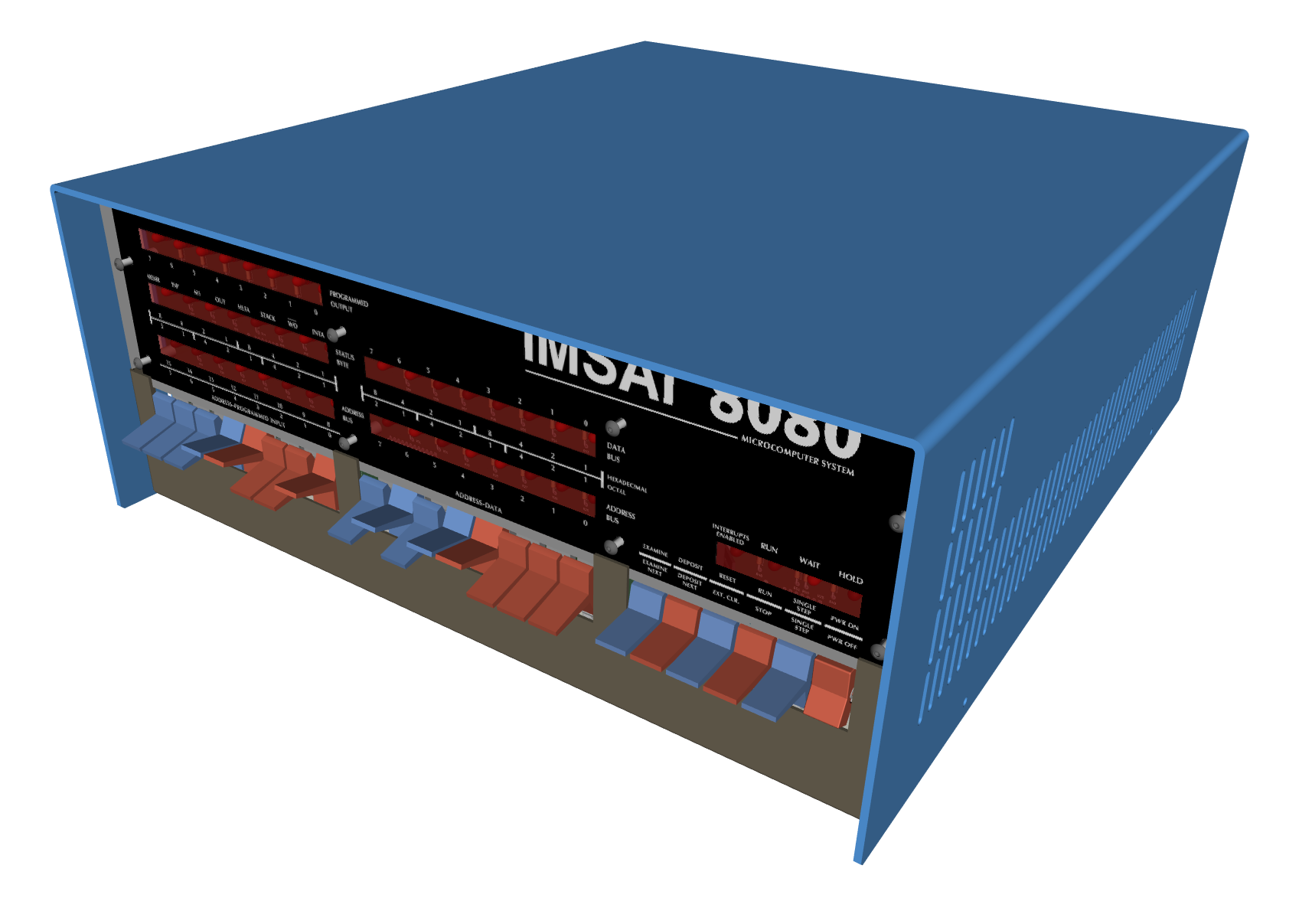
Choose from the simplicity and economy of preconfigured systems or roll your own with our guided configuration.
Our preconfigured systems are a great way to start building a classic S-100 system.
By choosing a preconfigured system, you will save money over choosing the same components separately.
You can still add to a preconfigured system after adding one to your cart by clicking the Boards menu and looking at the I/O Boards section.
The IMSAI 8080 system is a “bare bones” system that is priced with a 15% bundle discount.
This system will require memory and I/O to be fully functional.
Like all S-100 systems, they can be expanded over time with more memory, storage, and peripherals.
The IMSAI 8080 system consists of:
Save 15% by buying the 8080 system! It ships in a heavy-duty 22×22×12 inch box and weighs approximately 30 pounds (13.5 kg).
You can get an idea of the shipping cost from most shipper’s web sites, using the US ZIP code 30022 as the origin.
[†] Marked products are heavy or ship in a large box.
To give you the best possible shipping rates, you will be billed for the shipping separately.
If you have items in the cart that are not marked as heavy or large, you will be charged for shipping those during checkout.
Contact Us in advance if you want to get the current shipping rates for your items and destination.
The IMSAI 8080 16K system is an entry-level system that replaces the I-8080-1K.
Instead of 1K of RAM, this system has 16K.
Like all S-100 systems, they can be expanded over time with more memory, storage, and peripherals.
The 16K system consists of:
Save 15% by buying the 16K system! It ships in a heavy-duty 22×22×12 inch box and weighs approximately 32 pounds (14.5 kg).
You can get an idea of the shipping cost from most shipper’s web sites, using the US ZIP code 30022 as the origin.
[†] Marked products are heavy or ship in a large box.
To give you the best possible shipping rates, you will be billed for the shipping separately.
If you have items in the cart that are not marked as heavy or large, you will be charged for shipping those during checkout.
Contact Us in advance if you want to get the current shipping rates for your items and destination.
The IMSAI 8080 64K system is an mid-level system that comes with 64K of RAM.
The backplane comes with five extra card edge connectors for future expansion!
Like all S-100 systems, they can be expanded over time with more memory, storage, and peripherals.
The 64K system consists of:
Save 15% by buying the 64K system! It ships in a heavy-duty 22×22×12 inch box and weighs approximately 33 pounds (15 kg).
You can get an idea of the shipping cost from most shipper’s web sites, using the US ZIP code 30022 as the origin.
[†] Marked products are heavy or ship in a large box.
To give you the best possible shipping rates, you will be billed for the shipping separately.
If you have items in the cart that are not marked as heavy or large, you will be charged for shipping those during checkout.
Contact Us in advance if you want to get the current shipping rates for your items and destination.
The IMSAI 8080 BASIC system is an entry-level system that you can load BASIC or other language systems from the front panel and the serial port.
It has one serial port and 16K of memory - plenty to run BASIC and sizable programs.
Like all S-100 systems, they can be expanded over time with more memory, storage, and peripherals.
The BASIC system consists of:
Save 15% by buying the BASIC system! It ships in a heavy-duty 22×22×12 inch box and weighs approximately 33 pounds (15 kg).
You can get an idea of the shipping cost from most shipper’s web sites, using the US ZIP code 30022 as the origin.
[†] Marked products are heavy or ship in a large box.
To give you the best possible shipping rates, you will be billed for the shipping separately.
If you have items in the cart that are not marked as heavy or large, you will be charged for shipping those during checkout.
Contact Us in advance if you want to get the current shipping rates for your items and destination.
Let us guide you through making a completely custom system.
Just follow these sections in order to choose the options.
If you need to choose more options for a particular item, click its hyperlink and you’ll be taken to that item’s page in a new tab.
When you close that tab, you’ll be right back here.
When you click one of the
 buttons,
it will add it to your cart and show you the cart.
To return to the system configuration, click the Continue shopping > link
at the upper-right corner of the cart page. buttons,
it will add it to your cart and show you the cart.
To return to the system configuration, click the Continue shopping > link
at the upper-right corner of the cart page.
NOTE
It is important to understand that the system described here will not be ready to play “thermonuclear war”
(a reference to the 1980s movie, “War Games” which featured an IMSAI 8080).
That system, as depicted in the film, had a floppy disk drive. For the moment, we do not have a floppy disk system available.
For the short-term, you will need to use a third-party solution.
We are working on storage solutions as quickly as we can.
The original IMSAI boards that provided these functions are not feasible to reproduce due to the lack of key component availability.
Choose a Cabinet
Begin with an empty cabinet. We recommend the I-8080-PEM for most builders.
It has a detachable power cord inlet that will accept a power cord for your country.
[†] Marked products are heavy or ship in a large box.
To give you the best possible shipping rates, you will be billed for the shipping separately.
If you have items in the cart that are not marked as heavy or large, you will be charged for shipping those during checkout.
Contact Us in advance if you want to get the current shipping rates for your items and destination.
If you want a different cabinet option, click on the hyperlink in the description above.
You will be able to choose a cabinet with the original captive NEMA-15 US power cord, or a PEM cabinet without a cover.
Choose a Backplane
Add an IMSAI backplane below, or skip it if you have your own.
Be advised that some third-party backplanes may not include the offset front panel slot.
We recommend the 11-connector configuration for most systems. If you want to max-out the backplane, order the 22-connector configuration.
Order EXPM to add a card edge connector and card guides to an empty slot.
Choose a Power Supply
Add an IMSAI power supply, or skip it if you have your own.
Choose a Cooling Fan
Add an IMSAI fan, or skip it if you have your own.
We recommend the FM 12 for new systems.
If you added the IMSAI power supply above, any 120 mm PC case fan will work.
| Description | Part Number | Availability | Unit Price (USD) | Quantity | Ordering |
| Fan, AC, 115 V, original IMSAI model | FM | In stock | $69.00 | | |
| Fan, AC, 115 V, generic | FM G | 10 day lead time | $49.00 | | |
| Fan, AC, 115 V, quiet (55 CFM) | FM Q | 10 day lead time | $49.00 | | |
| Fan, AC, 230 V | FM 230 | 10 day lead time | $49.00 | | |
| Fan, DC, 12 V, 55 CFM | FM 12 | In stock | $20.00 | | |
Choose a Front Panel
The IMSAI cabinet is designed to have a front panel (AKA “Operator Console”).
This is what gives the system its iconic IMSAI 8080 look.
Choose a Processor Board
Add an IMSAI processor board, or skip it if you have your own processor board.
Add Memory
Add one or more IMSAI memory boards below, or skip it if you have your own memory.
Choose a Serial Port
Serial ports are typically used with a terminal or a PC running a terminal emulator.
Be sure to include a CABLE A for each serial port which connects the SIO 2 board port connectors to a female DB25 on the back of the cabinet.
For example, order one CABLE A for the SIO 2-1-R, or two for the SIO 2-2-R.
Choose a Parallel Port
Parallel ports are typically used for specialized control applications.
Be sure to include two CABLE B which connects the PIO 4 board port connectors to four female DB25 on the back of the cabinet.
One CABLE B is for the input ports and the other is for the output ports.
Please note that the IMSAI PIO 4 will not directly connect to a Centronics-compatible parallel printer without additional interface circuitry.
|