PagePorter
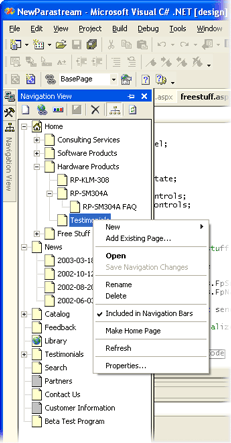 Parastream PagePorter™ is an entirely new web site design
add-in for Microsoft® Visual Studio® .NET. PagePorter fills
the gaps in Visual Studio .NET with features found in more user-friendly web authoring
tools such as Microsoft FrontPage®. PagePorter was created to address
scenarios such as these: Parastream PagePorter™ is an entirely new web site design
add-in for Microsoft® Visual Studio® .NET. PagePorter fills
the gaps in Visual Studio .NET with features found in more user-friendly web authoring
tools such as Microsoft FrontPage®. PagePorter was created to address
scenarios such as these:
- "Visual Studio .NET would be better suited for creating web sites if it
had more of the features found in FrontPage..."
- "My web application is in Visual Studio .NET, but I wish I could do some
of my web page layout and design work using Microsoft FrontPage and then turn it
into ASP.NET to add the code..."
- "I want to add ASP.NET pages to a FrontPage site and have them look like
the rest of the site. Can’t I use FrontPage and Visual Studio .NET together on the
same web application?"
- "I have a web site that was done in FrontPage, and I’d like to move the
whole project over to Visual Studio .NET..."
Key Benefits
- Enhances Visual Studio .NET with many powerful new web development features, which
make web site development as easy as with FrontPage.
- Works equally well with or without FrontPage depending on your personal preference
and needs.
- FrontPage webs can be converted to ASP.NET all at once, or you can keep the web
in FrontPage, and convert just those pages that will really benefit from the .NET
framework.
PagePorter is for web developers who want a more productive environment than Visual
Studio .NET by itself. PagePorter contains:
- A Visual Studio .NET add-in that:
- Visually edits a web site’s navigation structure with the Navigation View window.
- Manages a site’s hyperlinks with the
Hyperlink Manager so you can move and rename project files at will without breaking
links.
- Applies FrontPage themes to
a site and/or pages.
- Converts web sites and
pages created in FrontPage to ASP.NET including most FrontPage web controls.
- Can manage a converted web site with Visual Studio .NET and FrontPage.
- A web page base class (derived from System.Web.UI.Page) that adds:
- Support for shared borders as in FrontPage.
- Support for FrontPage themes.
- Optional http/https redirecting for secure web pages.
- A suite of seven ASP.NET web controls that emulate FrontPage web control functions.
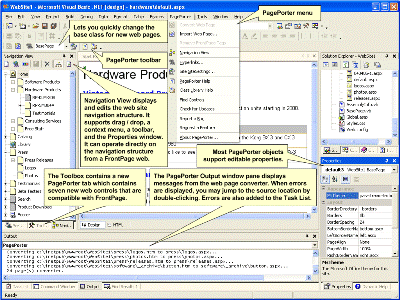 By itself, PagePorter adds new web
site development capabilities to Visual Studio .NET with support for themes,
shared borders, hyperlink management, a GUI site navigation editor, and seven FrontPage
compatible web controls. If you want to use FrontPage with Visual Studio .NET,
PagePorter is the component that bridges the gap between them. By itself, PagePorter adds new web
site development capabilities to Visual Studio .NET with support for themes,
shared borders, hyperlink management, a GUI site navigation editor, and seven FrontPage
compatible web controls. If you want to use FrontPage with Visual Studio .NET,
PagePorter is the component that bridges the gap between them.
The site management capability of PagePorter consists of a Navigation View window
that is compatible with the FrontPage navigation structure, and a site hyperlink
manager. To enable conversion of FrontPage web pages to ASP.NET, PagePorter comes
with a suite of controls that provide the functionality of the FrontPage controls
(formerly called "webbots"). Since the "look and feel" of the
PagePorter components is the same as FrontPage components, your site visitors will
not see any difference between your old FrontPage site and your new .NET site (except
for the new features you can now add to your site in .NET!). Most of the controls
are supported in this release of PagePorter, please consult the
Supported Features page for more information.
Features
- Works with Visual Basic®, C#®, or J#® languages.
- Shares the FrontPage Navigation Structure, Themes, and Parameters with the Visual
Studio .NET project.
- Can keep the Visual Studio .NET project "in sync" with the FrontPage project.
- All ASP.NET pages inherit the shared borders and other functionality from a base
class that you control.
- All of the custom controls come with full documentation to support writing your
own code.
- The "look and feel" of the supported .NET component features are identical
to their FrontPage counterparts.
Documentation
You may browse the on-line documentation here, or you can browse our FAQ. Decision-makers
should read Why PagePorter? Techies might want to take
a look at the PagePorter White Paper. Click
here for screen shots. You may also view the
Readme file.
Licensing
PagePorter requires a license per developer. A license may be used on any number
of projects that are owned by either the developer or the developer’s employer.
If you are a contract developer and turn over the project for the client’s maintenance,
the client must purchase a copy of PagePorter. A contract developer that solely
maintains their client’s projects does not need any additional licenses. Each copy
of PagePorter comes with one license. If you wish to order PagePorter on CD and
require more than one license, you may order the additional copies as ESD instead
of CD. The entire EULA is available for reading
on-line.
The demo version of PagePorter is intended to let you to become familiar with PagePorter’s
features and capabilities, and even build a small web site with it. You can download
and use it, but it has the following limitations:
- The graphic "Powered with Parastream Technologies PagePorter" will display
on the bottom of the web pages.
- The FrontPage converter will only scan the selected pages and display any potential
conversion error messages. No actual converted pages will be generated. You may
use the Import Page command instead, but hyperlink references will not be fixed
as a result of the import.
- The Navigation View will handle a maximum of 6 pages when adding or moving pages.
- The PagePorter Class Library help is not included, but you can access it on-line
here.
- Intellisense is not enabled.
- PagePorter Add-Ins are not supported.
- The add-in expires on March 15, 2005. Web sites published with the demo version
never expire.
There are no limits to the number of pages that may be in a web site (which is independent
of the Navigation View limitation). Pages in a web site and the web controls never
expire, and they will run forever on the web server. The licensing of the free demo
version basically says that you may freely distribute it as long as you don’t modify
it or charge a fee. The entire Demo EULA
is available for reading on-line.
System Requirements
- Microsoft Visual Studio .NET or Visual Studio .NET 2003 (Visual J# only available
in Visual Studio .NET 2003). Visual Studio 2005, 2008, and 2010 are not currently
supported.
- Microsoft Internet Information Services and FrontPage Server Extensions.
- Microsoft Windows® 2000 SP3+, Windows XP, or Windows Server 2003.
- Microsoft FrontPage 98 or later if web site co-management is desired.
Below are the part numbers for the different versions of PagePorter. Orders for
CD media are shipped within 48 hours. ESD (Electronic Secure Delivery) orders will
receive instructions to download the product by email within 30 minutes. To order,
select the version from the list and click on the
 or
or
 button. If you have problems getting the order form to display after clicking the
button. If you have problems getting the order form to display after clicking the
 button, try disabling your popup blocker.
button, try disabling your popup blocker.
|